May 30, 2023
BETA CAE Systems announces the release of the v23.1.2 of its software suite
Regarding the download of ANSA/EPILYSIS/META/CAD data translator v23.1.2 here
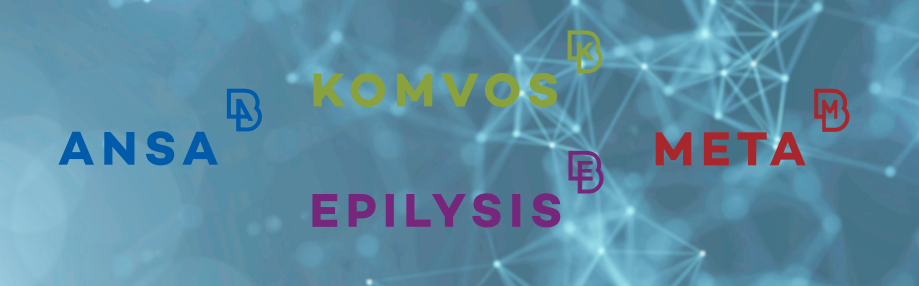
About this release
The new version 23.1.2 of ANSA, EPILYSIS, META, KOMVOS and FATIQ is now officially available.
This new release reveals the latest updates made to our expanded BETA product line, empowering teams and engineers through upgraded performance, boosted stability, and innovative product development implementations.
Contents
Known issues resolved in
ANSA
Known issues resolved in
EPILYSIS
Known issues resolved in
META
Known issues resolved in
KOMVOS
Known issues resolved in
FATIQ
CAD data translator
Recommended GPU (OpenCL Support)
requirements
Virtual Machine
Environment
Known issues resolved in ANSA
CAD Import/ Export
The queue time for an available license via BETA LM is now controllable, through a dedicated setting.
Database Browser
Loading an ANSA Database with numerous User Attributes has been accelerated by 93%.
Modular Run Management
While saving a Simulation Model or Loadcase in SPDRM, the "Representation File Content" attribute would randomly be omitted, leading to errors during the export of any Simulation Run that used the problematic entity.
Connections & Assembly
Concerning "Bolt On Solid" representation, the "Create contacts between parts" function execution in conjunction with D=0 would lead to aborted operation.
Unexpected termination could occasionally occur when realizing a connection while FE perimeters were visible, or while defining a connection curve manually via using different selection options.
Shell Mesh
Several cases that could lead to aborted ANSA operation have been successfully combatted. Such selected cases included:
- Applying Middle Mesh > Auto Generate [Extrude] on non-extruded parts.
- Replacing the existent layer elements connected to the external geometry.
- Executing Middle-Mesh on O-Junction (shells).
DECKs
Deleting modified entities during Model Cut would lead to unexpected termination.
During Beam creation process, ANSA would abort when edges were selected with "SelectFront Only" option.
Output of models containing SETs with ranges would require excessive time.
Known issues resolved in EPILYSIS
Performance
A significant performance increase (~3 times faster) has been achieved for the last frequency step in SOL111, in cases where Block Lanczos was used and multiple frequency steps were calculated.
Output
Unexpected termination could occur when calculation of participation factors was requested with the AMLS method, as this calculation is not currently available when the AMLS method is used.
SOL103
Abrupt software abortion could occur in SOL103, in case of multiple SUBCASEs with different output sets.
Known issues resolved in META
Managing Curve Data
"Performance has now been significantly improved while reading curve data from THP files, reaching to 2.5 times faster on Linux OS and 5.5 times faster on Windows OS.
Moreover, axes titles and values would disappear, when applying a non-existing value as specific abscissa.
Curve Functions
META would unexpectedly terminate when multiplying curves via session commands.
Data Management
During Session Recording, META would not create the correct $ {DM_GEOMFILE_0 } variable in the session to automatically read the correct geometry, resulting in wrong outcome.
FEMZIP
Abrupt META abortion would occur, when reading LS-DYNA geometry from a FEMZIP file.
NVH Calculators
Focusing on FRF Assembly, the frequency range check for FRF components with uneven frequencies could issue wrong errors, if the required maximum frequency matched exactly the available maximum frequency.
Regarding Random Response, RMS result was not loaded for Auxiliary Stresses of CBAR elements.
User Toolbars
Grouped toolbars were not loaded correctly from the "Load" button of the Toolbar Designer.
Known issues resolved in KOMVOS
Data Management
Overwriting the existing DM item after editing its representation file, could unexpectedly fail.
The values of "ANSA Creation Date" and "ANSA Modification Date" displayed in the list of search results could be erroneous.
Machine Learning
The License Server arguments "lm_retry" and "lm_retry_timeout" are now also effective for the ML Toolkit during ML training or prediction.
Known issues resolved in FATIQ
Abaqus
Calculations for Abaqus Random Response were wrong in the case of multiple Analyses.
Calculations
Intermediate results would not be calculated when changing loads and re-running the analysis.
Post-processing
Transfer function plot could not be read from an .xml file.
CAD data translator
The supported CAD-data formats handled by the CAD DATA Translators are listed below.
-CATIA V5 (R7 - V5-R32) [.CATPart],[.CATProduct]
Tesselated data [.cgr]
-CATIA V6 (2011x - 2013x) [.3Dxml]
-3DExperience (2014 - 2022x) [.3Dxml]
-NX (CT based, Unigraphics V11.0 - NX1957,NX CR 2206) [.prt]
-NX (UG Open based,NX1872,NX1899,NX1926,NX1953,NX1980,NX2007,NX2206) [.prt]
-Parasolid (all - 34) [.xmt_txt],[.xmt_bin],[.x_b],[.x_t]
-Pro/ENGINEER (from WF3 to WF5),
PTC Creo Parametric 2.0 M140, PTC Creo
Parametric
3.0 M020,
PTC Creo Parametric 3.0 M030, PTC Creo Parametric 3.0 M040,
PTC Creo Parametric 3.0 M090, PTC Creo Parametric 4.0 F000,
PTC Creo
Parametric 5.0 - 9.0
-SolidWorks (2007 - 2023) [.sldprt],[.sldasm]
-JT (v8.0 - v10.8) [.jt]
-Inventor (2010 - 2023) [.ipt],[.iam]
-CoreTechnologie [.ctp],[.cta]
-Rhino(up to v6) [.3dm]
-ACIS(R27) [.sat]
Recommended GPU (OpenCL Support) requirements
The following presents the recommended GPU
requirements.:
GPU :NVIDIA,AMD
OpenGL Version:3.3
GPU memory :1GB
OpenCL Version:1.2
Virtual Machine Environment
-Any instance of an application launched through a Virtual Machine or Machine of
NIC
Teamng will not
share the same license and will occupy the prescribed number of credits.
Regarding the download of
ANSA/EPILYSIS/META/CAD data translator v23.1.2 here
Regarding the download of ANSA/EPILYSIS/META/CAD data translator v23.1.2 here
2-6-3, Shinyokohama, Kohokuku, Yokohama, Kanagawa, 222-0033, Japan
T: 045-478-3840 | Email: support@beta-cae.jp | http://www.beta-cae.jp/english.html
In case user account and password are unknown,please contact our sales team Email: sales@beta-cae.jp
If you have any technical questions about BETA CAE Systems softwares,please contact our technical team
Email: support@beta-cae.jp






